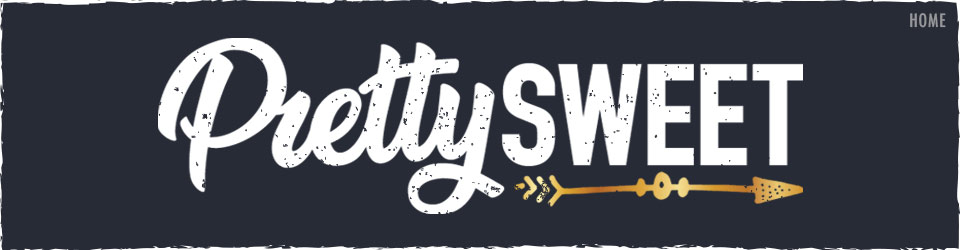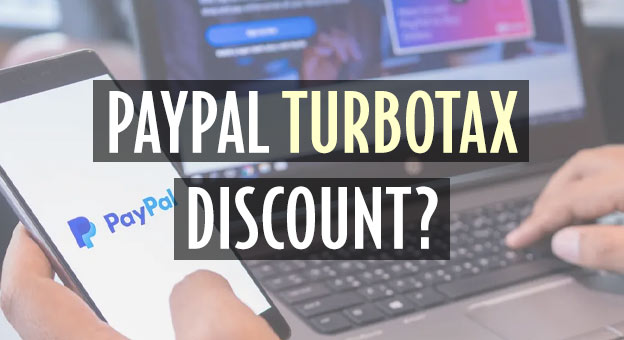Do you have a PayPal account? If so, you probably know that you can now trade crypto through your account. However, you’re also eligible for numerous online deals from hundreds of online stores and products, including TurboTax.
In fact, you can save up to $20 on TurboTax Online products when you go through PayPal. Read on to learn how!
How to Get the PayPal TurboTax Discount Now:
Are you a PayPal customer? If so, follow these steps to get a special discount on TurboTax:
- Log into your PayPal account here
- In your account summary click, “Deals” on the top nav
- Under Categories, choose “Office Products“
- The TurboTax logo will appear among other brands (if available)
- Click the TurboTax logo to see their affiliate discount
Here’s what that process looks like in your PayPal account:


Simple, right?
PayPal TurboTax Discount Unavailable?
While there is usually a TurboTax discount available for PayPal customers most tax seasons it’s possible that they could discontinue the promotion at any time. If it’s tax season and you can’t find a discount for TurboTax in your account dashboard, try checking PayPal Shopping, or just use our same discount here.
Other Options Besides PayPal to Get a Discount:
PayPal isn’t the only financial institution with a TurboTax discount for its customers. In fact, other banks, college students, Bank of America, and even members of the military can get a special discount with TurboTax. You can see who might be offering a special discount plus find the latest TurboTax service codes and deals here.
Thanks for stopping by Pretty Sweet!