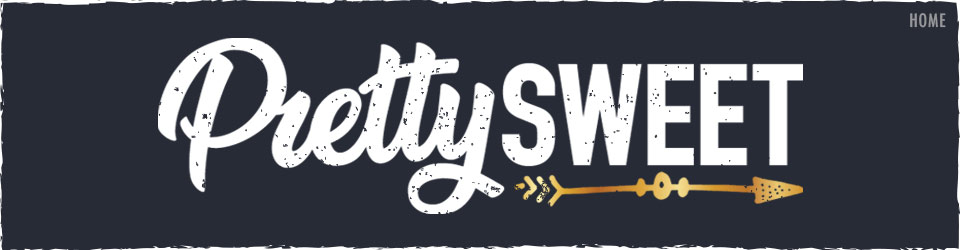VIstaPrint makes it simple to generate your own free QR code with no purchase necessary. They also offer the option of adding a free QR code to any business cards, banner, poster, or other marketing material design on VistaPrint.com. Here’s the best VistaPrint coupon for new customers plus how to use their QR code builder, and how to add one to business cards.
*View all VistaPrint coupons here
VistaPrint QR Codes: How to make | Business cards | How to read | Inspiration
VistaPrint: Generate a Free QR Code!
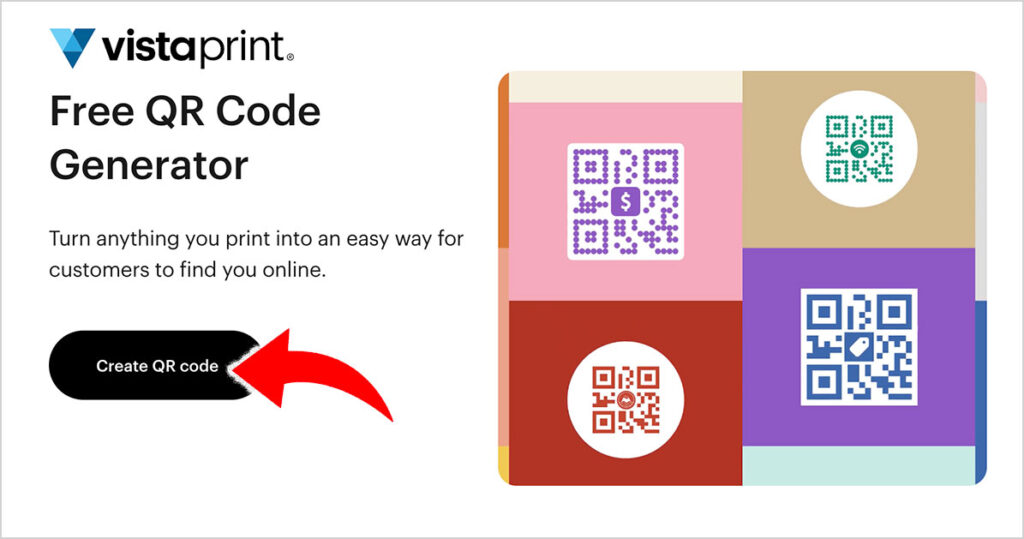
You can generate a free QR code at vistaprint.com. To make yours, follow these steps:
- Use the free QR code generator at vistaprint.com
- Add an online destination like your website or social media link
- Personalize your QR code with an icon, colors, and more
- Save your QR code to your VistaPrint account
- Download your free QR code and edit it at any time
Tip: Consider adding a QR code to your VistaPrint business cards, banners, or marketing materials for free.
How to Add a QR Code to VistaPrint Business Cards:
You can easily add a free QR code to your business cards at vistaprint.com. Here’s how:
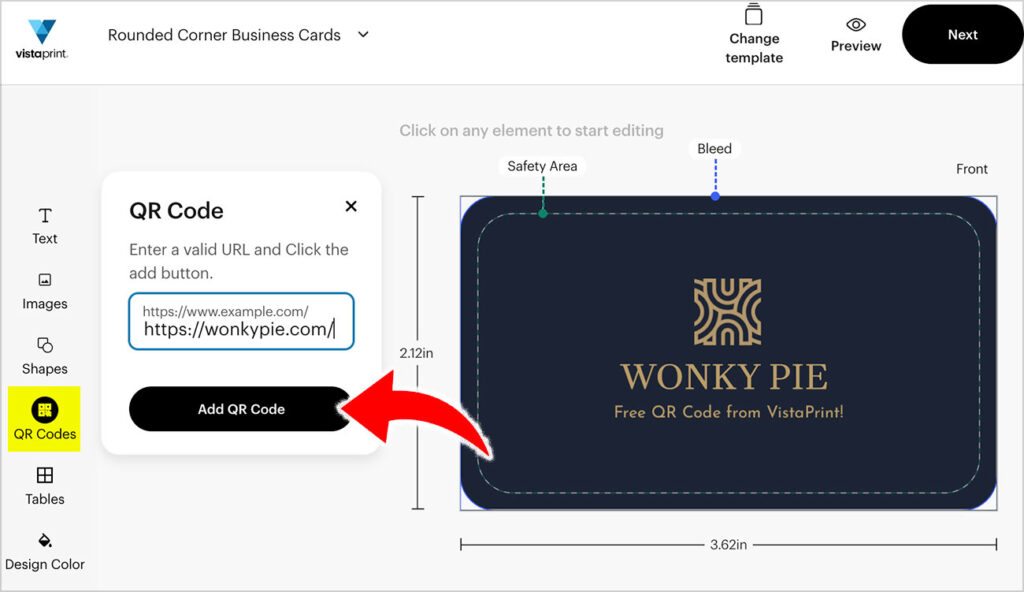
- Log in or create an account at vistaprint.com
- Design your business cards with any template
- Choose “QR codes” for the front or back design
- Enter your URL and click, “Add QR code“
- Save your design and use a coupon to save at checkout!
How to Read a VistaPrint QR Code:
Got a QR code to scan? No problem, as most smartphones these days come with a built-in QR code reader right in the camera app.
Just open your camera, point it at the QR code like you’re taking a photo, and voilà – your phone should recognize the QR code instantly and show a notification or link. Tap on that link, and it will take you to the URL or website. No extra apps are needed, as your phone’s got you covered!
Uses for VistaPrint QR Codes:

Here are three compelling reasons to add a QR code to your VistaPrint business cards, posters, postcards, banners, or marketing materials.
- Instant Engagement: VistaPrint QR codes provide a quick and convenient way for people to access your digital content or website. Instead of typing in a URL, they can scan the code with their smartphone’s camera, instantly connecting with your brand.
- Trackable Analytics: VistaPrint QR codes can be linked to specific campaigns or offers. By monitoring scan data, you can gain valuable insights into customer behavior, helping you refine your marketing strategies and measure the success of your efforts.
- Space-Efficient: At only 2″ tall, VistaPrint business cards have limited space. QR codes save room by replacing long web addresses or contact information with a compact code. This allows you to include more essential details on your card without clutter.
Incorporating QR codes into your VistaPrint marketing materials is a smart way to enhance customer engagement, gather data, and make the most of limited space on items like business cards.
If you do need business cards, we list the best VistaPrint coupons here including free shipping and 25% off for new customers.
Thanks for stopping by Pretty Sweet!